Installation Tutorial, Iptv
Android
How to set up IPTV on Android with IPTV Smarters Player
Step 1: Start by downloading the IPTV Smarters app via this LINK : https://www.iptvsmarters.com/smarters.apk
Step 2: Open the app once downloaded and enter your login information
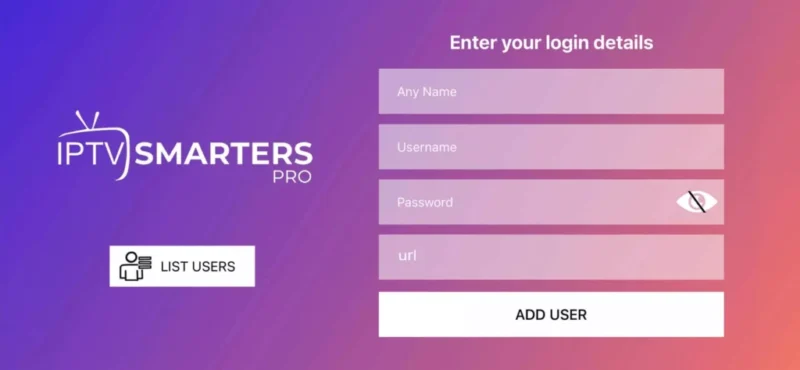
Step 3: Enter the login information we provided you with after subscribing to our service
Now click on ‘ADD USER’ to proceed to the next section.
Step 4: Please wait a few seconds
Step 5: Now click on the ‘Live TV’ icon as shown in the image with a red arrow.

Step 6: Now, you need to select the group of channels you want to watch and proceed to the next section
Step 7: Now, you need to click on the channel name, then double-click on the small screen to switch to full-screen mode, this is the final step
Done
